Fixing VR's screen door effect with the new iPad
While I do not own a VR headset, as a technophile, I am very intrigued by the technology and like to follow the developments that happen in the VR space. As a result, I’ve become aware of the screen door effect: when you look closely at content rendered on a VR headset, you can see the gaps between pixels. Given that pixels are laid out in a grid, this ends up giving the feeling of looking through a screen door. Newer headsets have mitigated this problem somewhat by using higher resolution displays, but the problem is still there. You can see an example of this on the Bigscreen Beyond, Apple Vision Pro, and Meta Quest 3 in this image from Karl Guttag:

The effect is especially noticeable here on the Quest 3.
The Vision Pro has been hailed by some as eliminating the screen door effect, but Karl Guttag debunked that theory: the Vision Pro has the same screen door effect as any other headset. It’s not noticeable because Apple intentionally left the optics slightly out of focus; this makes the effect difficult to see at the cost of some sharpness.
You may wonder, then, if we’ll ever eliminate this effect. After all, if the incredibly pixel-dense Vision Pro displays can’t fix it, will we ever build dense enough displays to fix it? To answer this question, let’s take a look at the new iPad Pro.
Tandem OLED
One of the features of the latest iPad Pro is the new Tandem OLED display. Apple has leveraged the transparency of OLED panels by stacking two of them in one display. While this is expensive technology, it does have the benefit of greatly boosting the potential screen brightness: when the two OLED panels work together, you can double your potential brightness. However, I’m not interested in making VR headsets excessively bright (although that could possibly be useful for some VR games). Instead, I think tandem OLED displays can fix the screen door effect by filling in the gaps between pixels.
For reference, here is Apple’s magnification of the Vision Pro display (interestingly, I couldn’t find a similar image for any other OLED VR headset):
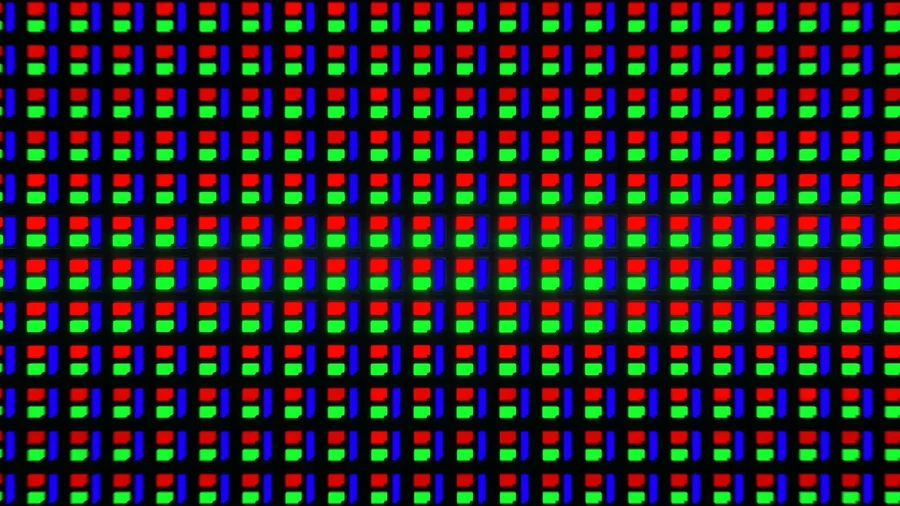
Not bad, considering that those pixels are just 7.5 micrometers across.
As far as I can tell, the iPad display has simply stacked two panels directly on top of each other. This provides no benefits to VR. Instead, I propose offsetting the top panel a bit to fill the empty space of the lower panel with the pixels of the other. For starters, here’s what it would look like if you simply offset an identical panel vertically and horizontally by half a pixel’s width:
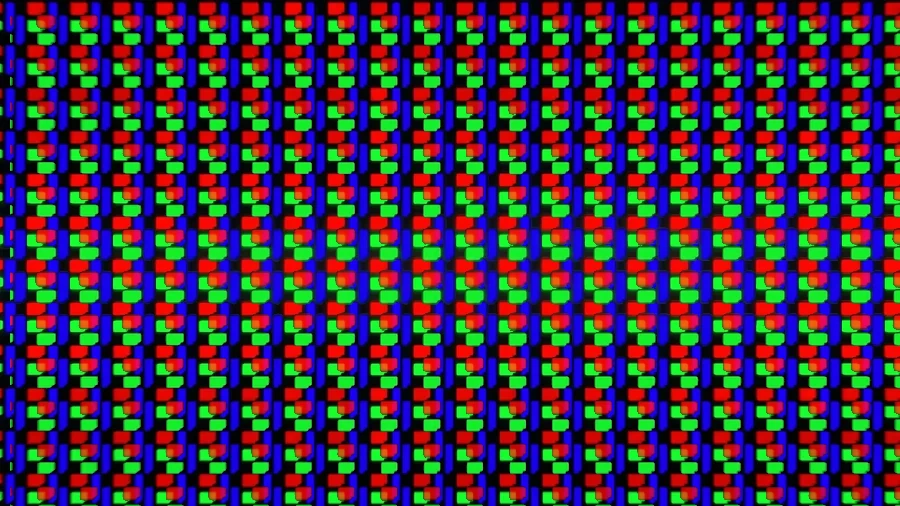
There's far less dead space already.
But we can go further with this. What if you created a custom pixel layout for the second layer? I’m no expert on OLED screens, so I can’t say whether this is actually a practical layout, but let’s suppose that we can create a display like this:
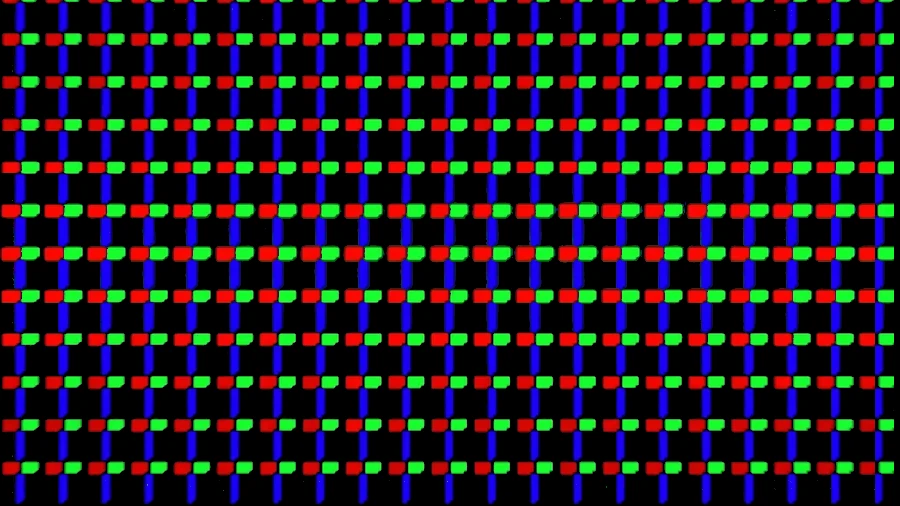
This might work, although I'm a little concerned that the blue subpixels would complicate the wiring traces.
When layered on top of the Vision Pro’s pixel layout, we get a display with nearly zero black areas:
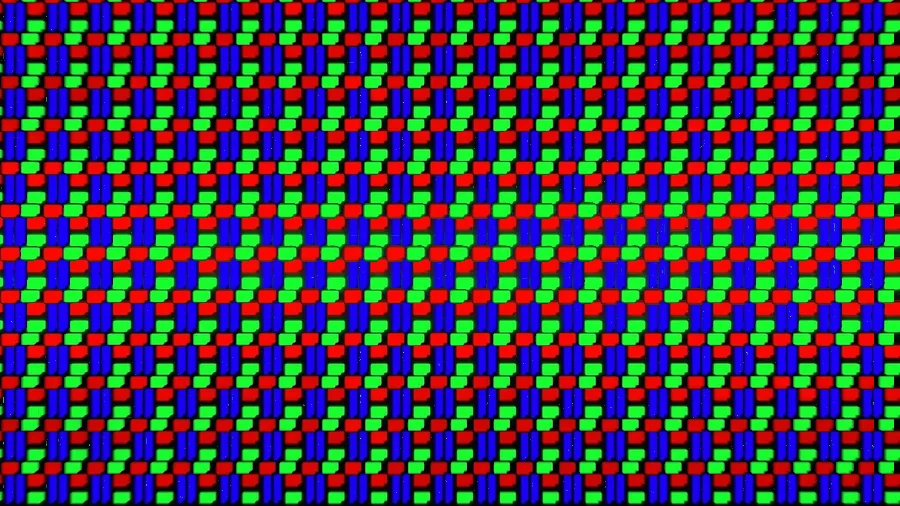
This is looking better and better...
And this is all assuming we’re sticking with the Vision Pro’s pixel layout. Other headsets will have their own subpixel layouts that may be more or less conducive to creating a secondary offset layout.
If you want to play around with your own pixel layouts, you can download the XCF file that I used to create these images here.
Will we see this technology adopted any time soon? I hestitate to say that we will; after all, the tandem OLED configuration is expensive enough that it could easily become cost-prohibitive for many people. However, I think it’s only a matter of time until somebody either comes up with this idea independently or steals it from this post, and the higher quality display might be worth the money if it’s installed on a premium edition headset.